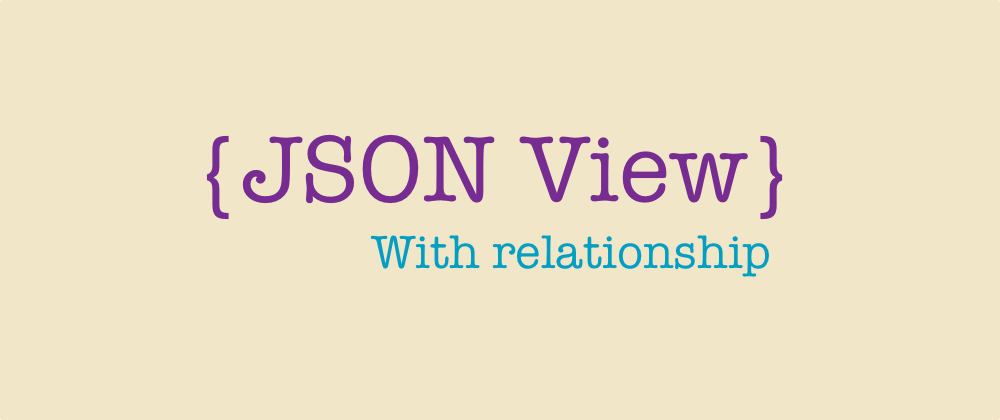
Elixir phoenix - Render Ecto schema to json with relationships
When writing API with Phoenix and render json to client, For some fields I want to keep it original value. For some fields, I want to do some …

If your data is encrypted, even if it’s leaked, no one know what is the data. That’s great.
In this post, I’m going to show you how to encrypt data with Ecto. Ecto allows developer to define their own types. And we will define a type called EncryptedText which encrypts data before persiting to database and decrypts data after loading.
This is a simple version of crypto module:
1defmodule Crypto do
2 @block_size 16
3
4 def generate_secret do
5 :crypto.strong_rand_bytes(@block_size)
6 |> Base.encode64()
7 end
8
9 def encrypt(plaintext, secret_key) do
10 with {:ok, secret_key} <- decode_key(secret_key) do
11 iv = :crypto.strong_rand_bytes(@block_size)
12 plaintext = pad(plaintext, @block_size)
13 ciphertext = :crypto.crypto_one_time(:aes_128_cbc, secret_key, iv, plaintext, true)
14
15 {:ok, Base.encode64(iv <> ciphertext)}
16 end
17 end
18
19 def decrypt(ciphertext, secret_key) do
20 with {:ok, secret_key} <- decode_key(secret_key),
21 {:ok, <<iv::binary-@block_size, ciphertext::binary>>} <- Base.decode64(ciphertext) do
22 plaintext =
23 :crypto.crypto_one_time(:aes_128_cbc, secret_key, iv, ciphertext, false)
24 |> unpad
25
26 {:ok, plaintext}
27 else
28 {:error, _} = err -> err
29 _ -> {:error, "Bad encrypted data"}
30 end
31 end
32
33 defp pad(data, block_size) do
34 to_add = block_size - rem(byte_size(data), block_size)
35 data <> :binary.copy(<<to_add>>, to_add)
36 end
37
38 defp unpad(data) do
39 to_remove = :binary.last(data)
40 :binary.part(data, 0, byte_size(data) - to_remove)
41 end
42end
Let go through the code
1 def generate_secret do
2 :crypto.strong_rand_bytes(@block_size)
3 |> Base.encode64()
4 end
This function generate a 16 bytes secret key and encode base 64 string so you can add it to config.
encrypt/2 function 1 def encrypt(plaintext, secret_key) do
2 # check the key size
3 with {:ok, secret_key} <- decode_key(secret_key) do
4
5 # random initial vector
6 iv = :crypto.strong_rand_bytes(@block_size)
7 # if length of text is not multiple of @block_size
8 # we add more data until it meets condition
9 plaintext = pad(plaintext, @block_size)
10 # encrypt here
11 ciphertext = :crypto.crypto_one_time(:aes_128_cbc, secret_key, iv, plaintext, true)
12
13 {:ok, Base.encode64(iv <> ciphertext)}
14 end
15 end
This is the most important line
1ciphertext = :crypto.crypto_one_time(:aes_128_cbc, secret_key, iv, plaintext, true)
iv is initial vector. AES-128 algorithms encrypts data by block of 16 bytes, so we need initial vector to make sure that the output of blocks with same data are different from each other.true to encrypt, set to false to decrypt dataAnd then we encode output to base 64 string. Here we concatenate iv and ciphertext so that we can extract iv to use for decrypting
1{:ok, Base.encode64(iv <> ciphertext)}
decrypt/2 function 1def decrypt(ciphertext, secret_key) do
2 # check the key
3 with {:ok, secret_key} <- decode_key(secret_key),
4 {:ok, <<iv::binary-@block_size, ciphertext::binary>>} <- Base.decode64(ciphertext) do
5 plaintext =
6 :crypto.crypto_one_time(:aes_128_cbc, secret_key, iv, ciphertext, false)
7 |> unpad
8
9 {:ok, plaintext}
10 else
11 {:error, _} = err -> err
12 _ -> {:error, "Bad encrypted data"}
13 end
14 end
We extract iv and encrypted data from input
1{:ok, <<iv::binary-@block_size, ciphertext::binary>>} <- Base.decode64(ciphertext)
We use pattern matching to extract first 16 byte and assign to iv and assign remaining data to ciphertext. Then decrypting data
1plaintext =
2 :crypto.crypto_one_time(:aes_128_cbc, secret_key, iv, ciphertext, false)
3 |> unpad
This line is similar to the line which encrypts data, the difference is here we replace plaintext by ciphertext and last parameter is set to false. After data is decrypted, we need to remove padding to get the original data.
EncryptedText typeI define a type to store binary data, you can define a EncryptedMap to store map data. The most important function are dump and load where we encrypt before persisting and decrypt after loading.
1defmodule EncryptedText do
2 use Ecto.Type
3
4 # we store data as string
5 def type, do: :string
6
7 def cast(value) when is_binary(value) do
8 {:ok, value}
9 end
10 def cast(_), do: :error
11
12 def dump(nil), do: nil
13 # encrypt data before persist to database
14 def dump(data) when is_binary(data) do
15 with {:ok, secret_key} <- Application.fetch_env(:myapp, :ecto_secret_key),
16 {:ok, data} <- Crypto.encrypt(data, secret_key) do
17 {:ok, data}
18 else
19 _ -> :error
20 end
21 end
22
23 def dump(_), do: :error
24
25 def load(nil), do: nil
26 # decrypt data after loaded from database
27 def load(data) when is_binary(data) do
28 secret_key = Application.fetch_env!(:myapp, :ecto_secret_key)
29 case Crypto.decrypt(data, secret_key) do
30 {:error, _} -> :error
31 ok -> ok
32 end
33 end
34
35 def load(_), do: :error
36
37 def embed_as(_), do: :dump
38end
1config :myapp, :ecto_secret_key, "your key using Crypto.generate_secret"
1schema "users" do
2 field :name, :string
3 ...
4 field :secret, EncryptedText
5 ...
6end
Your data are safe now.
With Crypto you can implement encrypted field for any type of data you want.
There is an issue when you want to change your secret key, you have to load your data row by row, decrypt and then encrypt with new key and update to database.
I found this article which explains very well about crypto if you are interested https://www.thegreatcodeadventure.com/elixir-encryption-with-erlang-crypto/ Although she uses old crypto API so it will throw some warnings.
I implemented encrypted type for text and map for my company project here if you want to use it:
Thanks for reading.
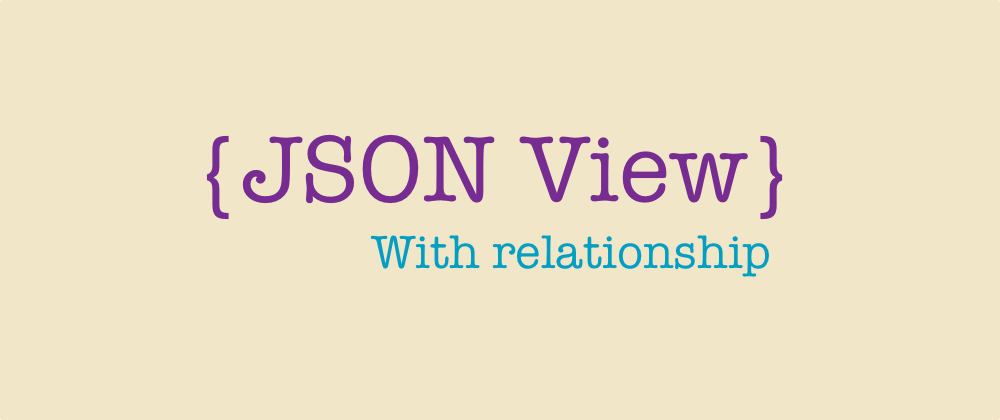
When writing API with Phoenix and render json to client, For some fields I want to keep it original value. For some fields, I want to do some …
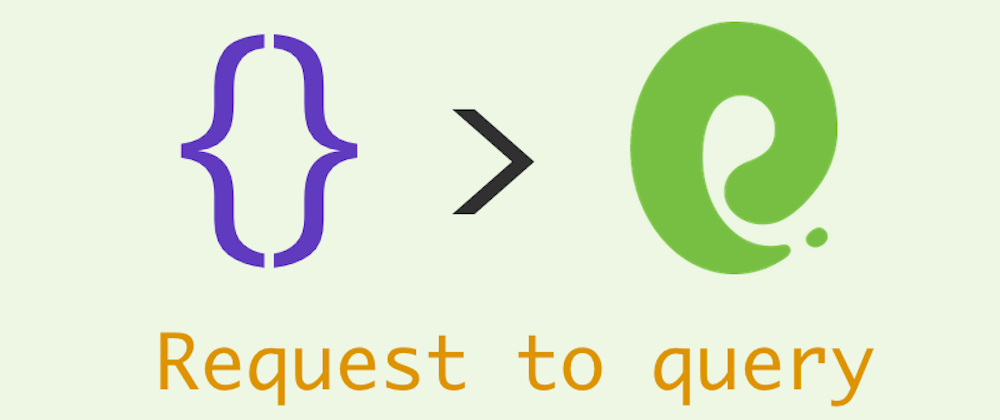
The story At our company, OnPoint, we are building an ecommerce website using Phoenix Framework. And I am working on admin to manage product, orders …