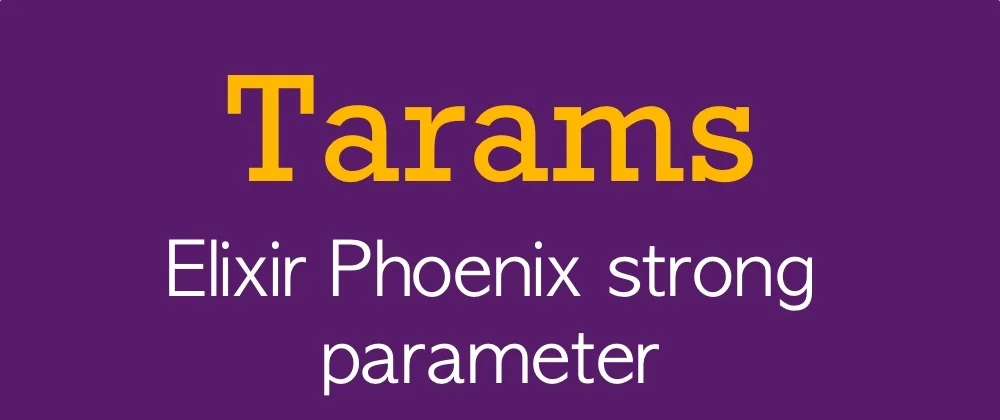
Chuẩn hoá và validate dữ liệu trong Phoenix với thư viện Tarams
**Version mới của thư viện Tarams không tương thích với bản cũ. Các bạn đọc bài mới ở đây nhé How to validate request params in Phoenix Yêu cầu chuẩn …
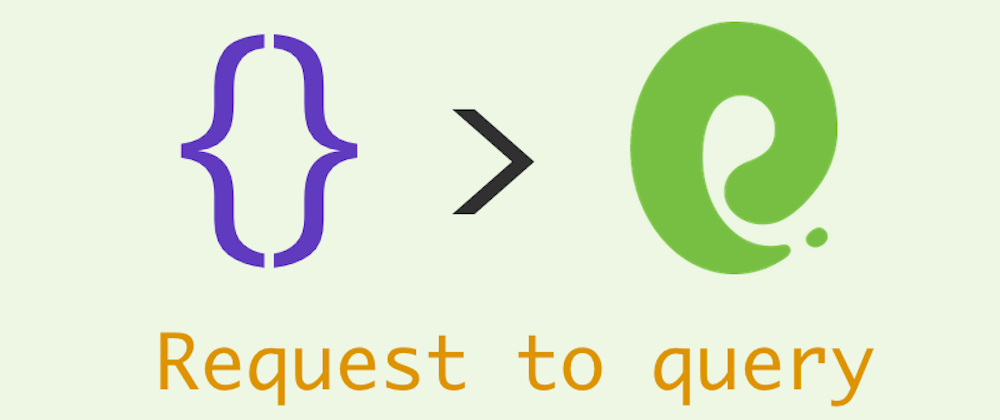
At our company, OnPoint, we are building an ecommerce website using Phoenix Framework. And I am working on admin to manage product, orders … All the listing pages need a filter and this filter change frequently, operation team wants to add this field, order by that field. And each time they change their requirements I have to update query code.
My team use Django Admin before, they support an easy way to compose query directly from the URL. You don’t have to change code on the back-end. It’ll be great if I can do it with Phoenix.
What it should have:
>, >=, <, <=, =, !=, like, ilike, inThis is the result after some night of work:
https://github.com/bluzky/querie
[column]__[operator]=[value].{operator, {column, value}} with appropriate data typeYou can try with example project to see how it works.
For example you have a Post schema:
1defmodule Example.Content.Post do
2 use Ecto.Schema
3 import Ecto.Changeset
4
5 def state_enum(), do: ~w(draft published archived trash)
6
7 schema "posts" do
8 field(:content, :string)
9 field(:state, :string, default: "draft")
10 field(:title, :string)
11 field(:view_count, :integer, default: 0)
12 belongs_to(:category, Example.PostMeta.Category)
13 belongs_to(:author, Example.Account.User)
14 end
15end
And you want to filter the Post by title, state, view_count. This is the filter schema:
1@schema %{
2 title: :string,
3 state: :string, # short form
4 view_count: [type: :integer] # long form
5}
Use Querie.parse/2 to parse request parameters with your schema
1alias Example.Content.Post
2
3def index(conn, params) do
4 with {:ok, filter} <- Querie.parse(@schema, params) do
5 query = Querie.filter(Post, filter)
6 # Or you can pass a query like this
7 # query = from(p in Post, where: ....)
8 # query = Querie.filter(query, filter)
9 posts = Repo.all(query)
10 # do the rendering here
11 else
12 {:error, errors} ->
13 IO.puts(inspect(errors)
14 # or do anything with error
15 # error is a list of tuple {field, message}
16 end
17end
Then from client side you can send a form:
1<form action="/posts">
2 <label>Titlte</label>
3 <input type="text" name="title__icontains">
4 <label>State</label>
5 <select name="state">
6 <option value="draft"></option>
7 <option value="published"></option>
8 <option value="trashed"></option>
9 </select>
10 <label>View count greater than</label>
11 <input type="number" name="view_count__ge">
12</form>
Or directly from URL with data like this:
http://localhost:4000/posts?title__icontains=elixir&state=published&view_count__ge=100
Enter and see the result
It quite simple to filter result with filter on joined tables.
Querie support ref operator to join tables.
For example you want to query Post by author whose email contains sam the query would be:
?author__ref[email__icontains]=sam
1alias Example.Account.User
2
3@schema %{
4 title: :string,
5 state: :string,
6 view_count: [type: :integer],
7 author: [
8 type: :ref, # this references to another schema
9 model: User, # which schema to query
10 schema: %{ # define filter schema for User
11 email: :string
12 }
13 ]
14}
For more query options, please read document
If you have any suggestion, please leave a comment or open an issuse on Github.
Thanks for reading.
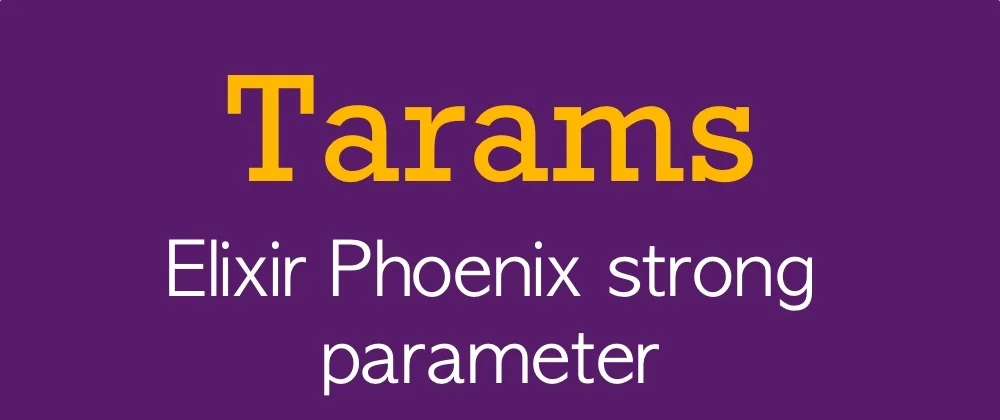
**Version mới của thư viện Tarams không tương thích với bản cũ. Các bạn đọc bài mới ở đây nhé How to validate request params in Phoenix Yêu cầu chuẩn …
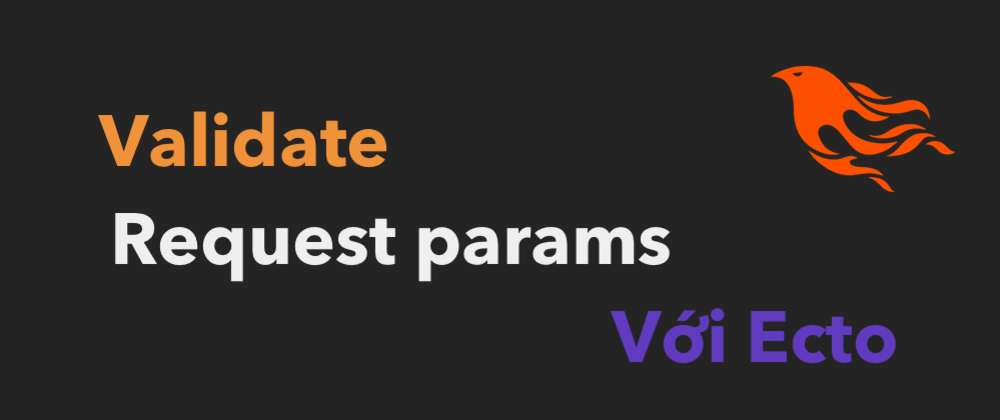
Khi viết các API hoặc cả các endpoint thì thông thường chúng ta sẽ có một số nhu cầu: Chỉ cho phép một số các tham số xác định được truyền vào. Chuyển …